Downloading Content
When browsing MMD content, you will almost always notice the inclusion of custom assets. These can include motions, models and stages. This tutorial will tell you how to download and use content for your MMD animations. Please note, if you do not know how to import content read the "Navigating MMD" guide.
There are various different websites with MMD content freely available. Sometimes, downloads will be in formats other than ".ZIP". In this case, it's recommended you first install a program such as the free 7-Zip onto your computer.
BowlRoll
Probably the most popular service, BowlRoll is a Japanese website allowing creators to share their 3D models, motions, VSQs and various other VOCALOID-related resources. You can download all content freely from this site. Unfortunately, the website has no English support so you will need to use Google Translate in your browser if you don't understand Japanese.
For example, if you wanted to download Tda's Miku model, you would do the following:
- Firstly, visit the BowlRoll page here.
- Next, click "Download" (you may need an account for some files, this is free)
- Unzip the downloaded file
And that's it!
However, you may notice a text field next to the download button preventing you from downloading the file. See the passwords section in this guide to find out more.
You may also notice some files say "Expired". This means distribution of this resource has been ended by the creator (it may be timed, or another reason) and you will not be able to get it anymore.
niconico
Most known for being the largest video sharing site in Japan, niconico (hereafter NND) has a lot of VOCALOID content, including MMD resources. There is a subsite on NND allowing sharing of 3D content. This site is extra useful as it sometimes shows you the usage rules for the model in the "data distribution" section. Unfortunately, like BowlRoll the 3D section of the website has no English support so you will need to use Google Translate in your browser if you don't understand Japanese.
For example, if you wanted to download 作品's Yukari Yuzuki model, you would do the following:
- Firstly, visit the NND page here.
- Next, click on "download" (you will require an account)
- You will be shown a popup with the usage rules of the model, click "accept and download the terms and conditions" if you agree (the blue button on the left)
- Unzip the downloaded file
DeviantArt
An art website that's very popular with western MMD creators. You can download most content freely from this site, however some content requires purchasing with "coins".
For example, if you wanted to download Maydayfireball's YYB edits, you would do the following:
- Firstly, visit the DeviantArt page here.
- Next, click on the download icon (you will need an account)
- Unzip the download file
Sometimes, you'll only get an image file. This is because at times the download on DeviantArt is only for the art the resource was used in. You'll usually find a distribution link in the description instead (see the example below).
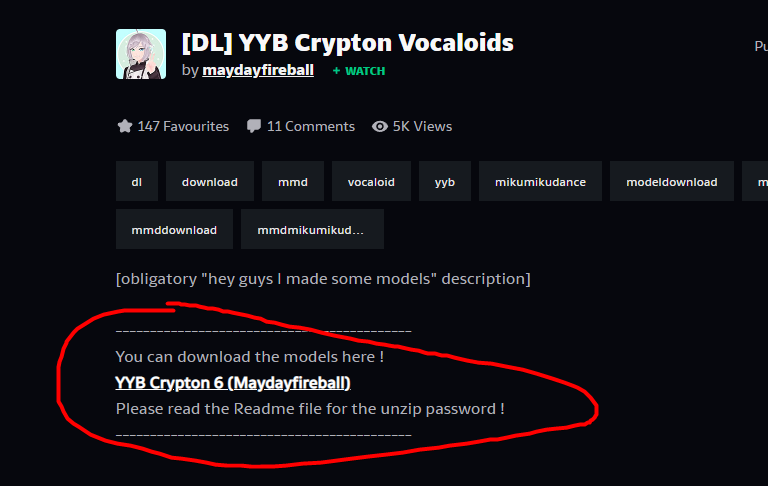
Passwords
MMD creators often lock their files with passwords, either on the download page or in the ZIP file itself. This is in order to either increase the control of distribution, get people to watch their source videos or get people to read the "readme.txt" file more carefully. You will need to enter the password exactly for it to be registered on BowlRoll, ZIP extraction etc.
Below are some examples of where passwords could be hidden:
- The niconico video description
- The message after clicking heart on a niconico video (you will need an account)
- The creator's blog
- The "readme.txt" file in a ZIP
Sometimes, passwords will not be given obviously and may require you to solve a small puzzle (an example being "The first name of Rin"). Rarely, this requires some Japanese knowledge and you may need to ask someone else for assistance. Please note that MMD Guide will not be able to help you find the passwords for content.
Warnings
There are various things you must consider before using MMD content.
- Respect the creators wishes - rules for resources are often in a readme.txt file or on the description/website. For example, if they don't want you to use it for commercial purposes, don't
- Try to list resources used in your video - links to models etc, and if you've forgotten even the creator's name is acceptable. It is common practice on YouTube and niconico to credit resources used so even if the readme doesn't state it as requirement, it is still a nice thing to do
- Do not redistribute commercial models (e.g Saboten's MAYU) - this is illegal
- Copyright issues - Refrain from using ripped motions or models, for example from games such as Project Diva. These are always done without SEGA or the companies permission and it is illegal to use them, as well as bad practice (keywords to avoid: PDFT, Rip, HMVR, PDXHD, PDF2ND, PD etc). The best way to tell this is if the motion credit mentions a company like SEGA, Marza Animation Planet, Bandai Namco or Crypton Future Media
- If you don't know the terms and conditions of using a resource, don't use it (and remember that Google Translate isn't always accurate!)
- Link to the source video or blog post, not the direct download link - this is to support the creator
- Do not tell people passwords to downloads - they are password protected for a reason